As Intersystem's Caché Object Script is a "typeless language", sometimes it produces curious results, especially if you, reader, is more used to math notations than "stuff" of IT.
As an example, lets open a Caché's terminal window, and declare two variables*:
USER>set x = "5.10"
USER>set y = "5.1"
USER>write x
5.10
USER>write y
5.1
Remembering that Caché, (as good and old C) treats 1 (one) as TRUE, and 0 (zero) as FALSE*:
USER>write x = y
0
USER>write x > y
0
USER>write x >= y
1
It all means that (x = y) is false, (x > y) is also false, but (x >= y) is true! Or, "x" is not equals to "y", and "x" is not greater than "y", but "x" is greater than or equal to "y", hohohoho 8-)
Lets give some thoughts about it:
- The first statement (x = y) is false because in this case, Caché assumes an iguality test between two Strings, and String "5.1" is different from String "5.10"
- The second statement (x > y) is false, not because Caché compares String's lengths (x < y also returns false), but because when the operator ">" is used, Caché dynamically casts the variables' values to numeric values, and because "x" IS NOT GREATER THAN "y" ("x"'s value is numerically EQUAL TO "y"'s value, since 5.1 = 5.10), the overall result is false.
- Well, by now you might already have figured out why (x >= y) returns true, right? When using "<", "<=", ">", ">=" operators, Caché tries to cast the variables to numeric values, and because numerically "5.1" IS EQUALS to "5.10", the expression (x >= y) is true.
All this might confuse some people not used to programming, just as Caché's operators precedence, which I already talked about.
* Some tips: the "set" command is used to initialize/assign a value to a variable, and the "write" command (just as it says) writes to the current output device, in our case, the terminal window.
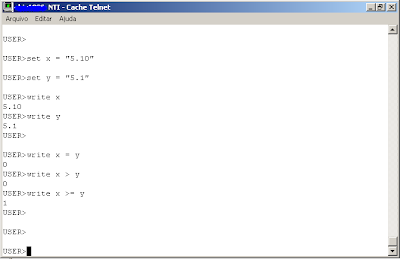

0 comentários:
Postar um comentário